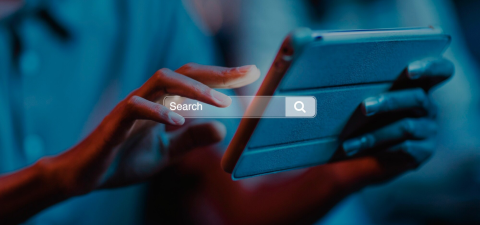How to Use Free SEO Tools to Boost Your Website's Ranking
SEO (Search Engine Optimization) is the key to improving your website’s visibility on search engines like Google. Fortunately, you don't need to break your budget to optimize your site. Here are some powerful free SEO tools and tips on how to use them to boost your website’s ranking:
1. Google Analytics
How to Use:
Set Up Your Account: Create an account and add your website.
Track Metrics: Monitor your site's traffic, user behavior, and popular content.
Analyze Data: Identify which pages are performing well and which need improvement.
2. Google Search Console
How to Use:
Verify Your Website: Add your site and verify ownership.
Monitor Performance: Use the performance report to track search queries, impressions, and click-through rates.
Fix Issues: Identify and fix indexing issues, broken links, and other problems that might affect your SEO.
3. Ubersuggest
How to Use:
Keyword Research: Enter keywords related to your niche to find new keyword ideas.
Content Ideas: Discover content ideas based on popular topics in your industry.
Site Audits: Run site audits to identify SEO opportunities and potential issues.
4. AnswerThePublic
How to Use:
Enter Keywords: Input relevant keywords to see common questions and phrases people use.
Generate Content Ideas: Use this information to create content that addresses these questions.
Enhance Your Content: Tailor your content to include popular keywords and phrases.
5. MozBar
How to Use:
Install the Extension: Add MozBar to your browser.
Analyze On-Page SEO: Check your website’s on-page SEO elements, such as title tags, metadata, and headings.
Competitor Analysis: Examine the SEO elements of your competitors’ websites.
6. Yoast SEO (For WordPress Users)
How to Use:
Install the Plugin: Add Yoast SEO to your WordPress site.
Optimize Content: Use the plugin’s features to optimize your content for SEO.
Readability Analysis: Ensure your content is easily readable and SEO-friendly.
7. GTmetrix
How to Use:
Analyze Your Site: Enter your website URL to analyze its performance.
Speed Optimization: Identify areas where your site’s loading speed can be improved.
Enhance User Experience: Make recommended adjustments to improve your site’s speed and user experience.
8. Keyword Planner
How to Use:
Create a Free Google AdWords Account: Access Keyword Planner through your AdWords account.
Research Keywords: Find relevant keywords with high search volumes and low competition.
Plan Content: Use these keywords to develop your content strategy.
9. Screaming Frog SEO Spider
How to Use:
Download the Tool: Access the free version of Screaming Frog SEO Spider.
Crawl Your Website: Identify issues like broken links, duplicate content, and missing metadata.
Implement Fixes: Correct any issues to improve your site's SEO health.
10. SEOquake
How to Use:
Install the Browser Extension: Add SEOquake to your browser.
Analyze Websites: Use SEOquake to perform on-page SEO audits.
Compare Metrics: Compare SEO metrics for different websites to identify opportunities.
By leveraging these free tools, you can enhance your website’s SEO without spending a fortune. Consistently analyze your site, optimize your content, and stay updated with the latest SEO trends to maintain and improve your rankings.